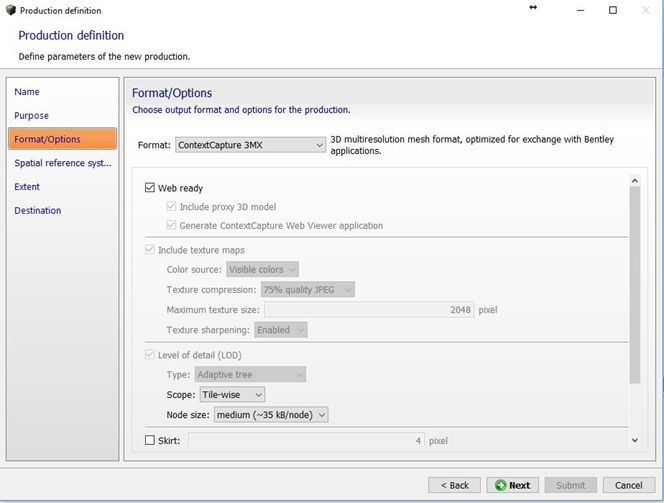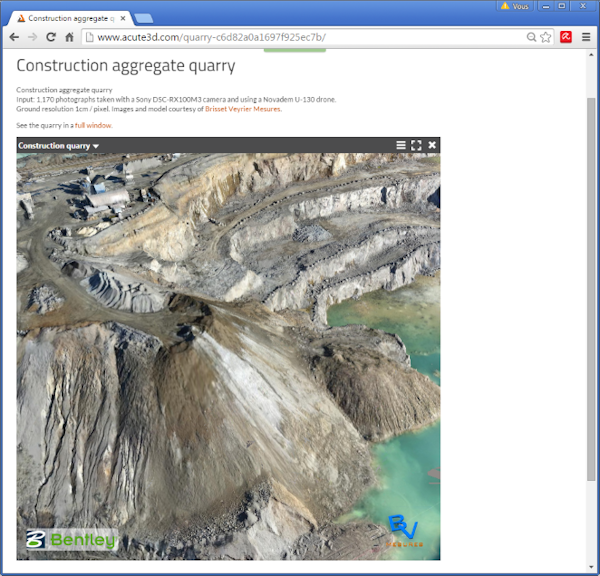Publish with ContextCapture Web Viewer
ContextCapture Web Viewer is made to publish or embed on a website the 3D models produced in 3MX format with ContextCapture .
3MX productions can be visualized online in any web site using our free ContextCapture Viewer. Our web viewer is a cross-platform WebGL 3D viewer, suitable for desktops, tablets and smartphones. It works within any browser supporting webGL, without the use of plug-ins, and it can be embedded easily in any web page. You only need to upload your 3MX productions to your Web server (or to an online file storage web service / content delivery network such as Azure Blob or Amazon S3/CloudFront) to publish or embed your 3D models in your own web site.
For web publishing your 3D model in 3MX format, the following method is the simplest:
Online file storage web services / content delivery networks such as Azure Blob/CDN or Amazon S3/CloudFront are also supported.
You can also customize your model visualization, by inserting your logo, for example, or by adding a model description that viewers will be able to see.
The web visualization can be configured simply by editing the master 3MX file with a text editor.
For more details, see Chapter 15, 3MX Web Deployment.